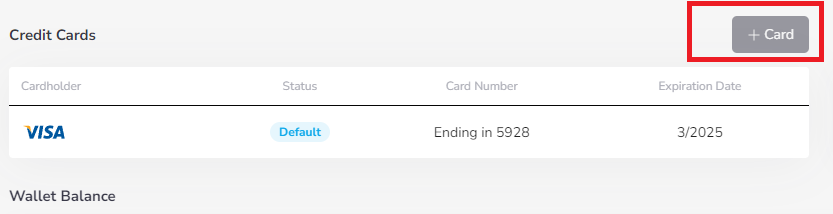How to Change or Add Credit Card Details on your Account
Adding or Updating Payment Method on your Account
In order for you to change the payment information on SKUPREME you need to: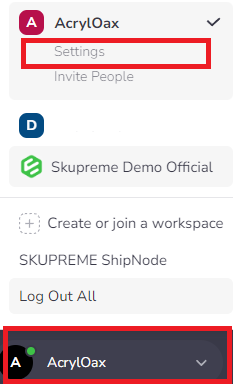 1. Click on your organizations name on the bottom left corner of the screen.
1. Click on your organizations name on the bottom left corner of the screen.
2. Navigate to the Settings tab.
3. After getting re-directed, click on the Wallet tab located on the top right side of the screen. 
4. By clicking +Card, you can add a different Credit Card as a payment method. You can also edit existing card information here.