Catalog: Restock, Attribution & Classification Guide
Learn about the Restock, Attribution & Classification Guide features of the Catalog.
Catalog: Restock Section
-
The Restock Section in your Catalog will give you a product-by-product itemized suggested breakdown of each product that is in your catalog and the inventory levels of them, this section is a fast way to create Purchase Order based on the information that you've put into SKUPREME enabling 3-click suggested PO's.
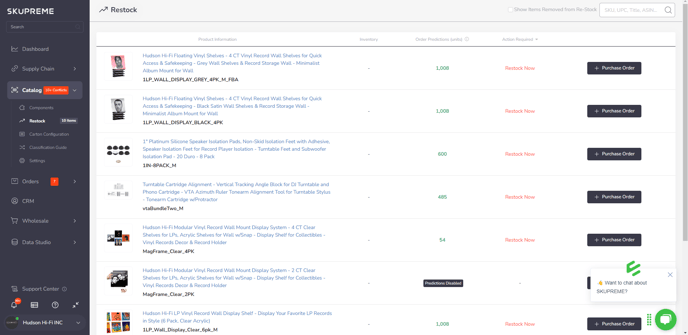
Catalog: Attributes Section
-
The Attributes section is vitally crucial before creating purchase orders as this is where all your product dimensions, price, lead time, MOQ, and carton properties. Any product that is part of a set will have blank information, by clicking on that product you be taken to the Supply Chain module under Suppliers in the Supplier Items sub-section.
Catalog: Classification Guide Section
-
The classification guide is an easy way to manage customs and classification attributes for imports and export businesses that require item classification in each region they trade. You can add classification guides also known as HTS (Harmonization Codes), duty rates, and materials composing each product in your catalog which the classification guide will use to calculate profitability as well as to automatically generate commercial invoices and packing lists to help assist in the shipping process of your international supply chain. If you are interested in learning more about this topic, please check our Comprehensive Overview of the Classification Guide.

USEFUL LINKS:
Looking for Pricing?
Ready to streamline your Supply-chain management? Click here to get a demo or start a trial.
Ready to optimize and automate the services you use? Click here to get started.
Do you have inquiries? Please refer to FAQs 💭
If you'd like to know more, chat with us on Messenger 💬